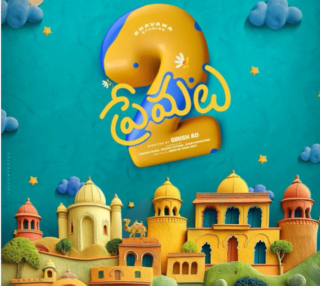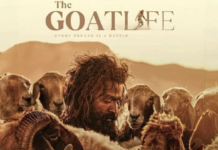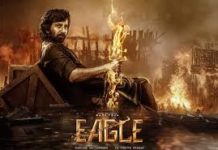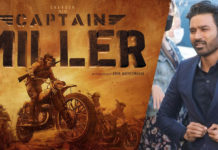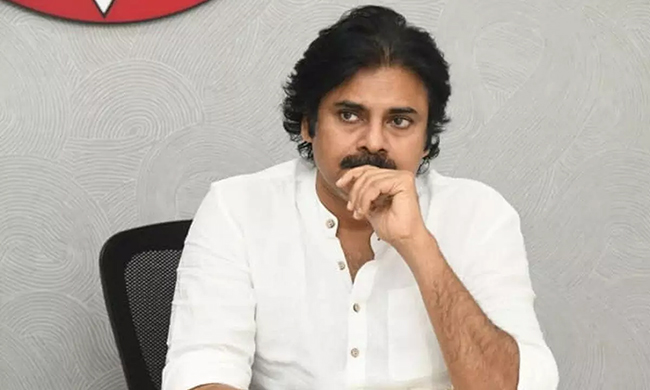Lenovo-owned Motorola, after dilly dallying for months, has finally decided to release Android Wear 2.0 to the original Moto 360 Sport.
Motorola had rolled out the Android Wear 2.0 to the second generation Moto 360 series, but was noncommittal in deploying the same to its predecessor leading many to believe the company might never release the software as 2015 series could not find much traction in the global market.
Now, Motorola has made a surprise announcement by rolling out the update to Moto 360 Sport, bringing cheer to the loyal patrons.
“We are rolling out the Android Wear* 2.0 software update for Moto 360 Sport. With this update we have added support for new features and fixed some issues to improve your experience,” Motorola said in a statement.
What’s coming in Android Wear 2.0?
Android Wear 2.0 comes with a slew of features including on-watch Play store, which allows the user to download apps directly on the watch, material design with information cards, app launcher, much needed Google Assistant (only in English and German), lightweight Doze mode to extend battery life, more functionality options for side button and bug fixes.
Most important feature coming in Android Wear 2.0 is smart reply option. Now, users can read and respond to the messages right on the Moto 360 Sport by dictating, typing or handwriting (via fingers) or drawing emojis on the screen. Furthermore, the Smart Reply will help the user by suggesting instant and intelligent responses based on the message he/she received.
The company has revealed that the new software is being rolled out in phases and it may take a few weeks to reach all the corners of the world.
Here’s how to check and install Android Wear 2.0 update on Moto 360 Sport:
Note: To successfully install the update, your watch must be hooked to a phone with Internet. Your watch’s battery level must also be greater than 50%.
If you have received a notification message for this update:
- Swipe left in the System update screen.
- Touch “Open”.
- Select Yes under “Ready to install?”.
- After the software is installed, your Moto 360 will restart automatically.
- Your watch is now updated to version: NXH20Z
Follow us @IBTimesIN_Tech on Twitter for latest updates on Google Android Wear 2.0 update release schedule and Motorola products.
Recent Random Post: